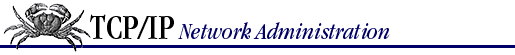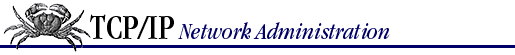
Search |
Symbols
| A
| B
| C
| D
| E
| F
| G
| H
| I
| J
| K
| L
| M
| N
| O
| P
| Q
| R
| S
| T
| U
| V
| W
| X
| Y
| Z
Index: N
- name
: 3.1. Names and Addresses
- name service
- 1.7. Application Layer
- 8. Configuring DNS Name Service
- (see also DNS)
- (see also Domain Name Service)
- addresses
: (see addresses)
- process
: 3.3.4. BIND, resolver, and named
- troubleshooting
- 11.3. Testing Basic Connectivity
- 11.6. Checking Name Service
- Name Service Switch file (nsswitch.conf)
: 9.3.1. The nsswitch.conf file
- named server daemon
- 5.4. The Internet Daemon
- 8.1. BIND: UNIX Name Service
- booting
: 8.3.3. The Cache Initialization File
- command
: C.1. The named Command
- configuring
: 8.3. Configuring named
- process
: 3.3.4. BIND, resolver, and named
- starting at startup
: 8.3.6.1. Starting named
- tools reference
: C. A named Reference
- named.boot file
- 8.3.1. The named.boot File
- 11.6.3. Cache corruption
- C.1. The named Command
- configuration commands
: C.2. named.boot Configuration Commands
- listed
: 8.3.1. The named.boot File
- named.ca file
: 11.6.3. Cache corruption
- named.hosts file
: 8.3.6. The named.hosts File
- named.local file
: 8.3.4. The named.local File
- named.pid file
: 11.6.3. Cache corruption
- named.rev file
: 8.3.5. The Reverse Domain File
- nameserver entry, in resolv.conf
: 8.2.1. The Resolver Configuration File
- National Center for Supercomputer Applications (NCSA)
: 13.1. The World Wide Web
- National Institute of Standards and Technology (NIST)
- 12.1.2.2. Use mailing lists to distribute information
- 13.1. The World Wide Web
- National Science Foundation (NSF)
: 1.1. TCP/IP and the Internet
- natural mask
: 2.2.2. Classless IP Addresses
- NBMA interfaces
- B.6. Interface Statements
- B.8.1. The ospf Statement
- NCSA (National Center for Supercomputer Applications)
: 13.1. The World Wide Web
- neighbors
- acquiring
: 7.5.1. Exterior Gateway Protocol
- allowing
- 7.7.1.3. Exterior gateway configuration
- B.8.6. The egp Statement
- net domain
: 3.3.1. The Domain Hierarchy
- Net/Dest
: (see Net/Dest value)
- Net/Dest value
- 6.1.1. Determining the Interface Name
- 6.1.5.5. Point-to-point
- netconfig
: 4.7. netconfig
- Netscape browser
: 13.1. The World Wide Web
- netstat
- -in command
: 6.1.1. Determining the Interface Name
- -ni command
: 6.4.4. Troubleshooting Serial Connections
- -nr command
- 2.5. The Routing Table
- 7.3.1. Adding Static Routes
- 11.5. Checking Routing
- to display routing table
: 12.7.2. Routing control
- troubleshooting with
- 11.2. Diagnostic Tools
- 11.3. Testing Basic Connectivity
- 11.4.3. Checking the Interface with netstat
- network
: (see enterprise)
- access
- balancing against computer security
: 12. Network Security
- troubleshooting
: 11.4. Troubleshooting Network Access
- address translation (NAT)
: 4.2.1. Obtaining an IP Address
- advantages of
: 4.2.1. Obtaining an IP Address
- disadvantages of
: 4.2.1. Obtaining an IP Address
- administration
- 1.7. Application Layer
- 3.1. Names and Addresses
- avoiding problems
- 11.4.2.1. ARP problem case study
- 11.9. Simple Network Management Protocol
- decentralized
: 2.3. Subnets
- defined
- 1. Overview of TCP/IP
- 11. Troubleshooting TCP/IP
- developing feel for
: 12.4.1. Know Your System
- need for information about
: Preface
- security responsibilites of
: 12.1.3. Writing a Security Policy
- simplifying
: 4.2.2. Defining the Subnet Mask
- break-ins, increasing
: 12. Network Security
- building
: Foreword from the First Edition
- connected or not connected to Internet
: 4.1. Connected and Non-Connected Networks
- diameter
: 1.7. Application Layer
- limited
: 7.4.1.1. Running RIP with routed
- hardware
- 1.7. Application Layer
- (see also physical, network)
- with built-in diagnostic software
: 11.3.1. The ping Command
- problems with
- 11.3.1. The ping Command
- 11.4.3. Checking the Interface with netstat
- 11.4.4.1. Network hardware problems
- heterogeneous
: 1.1.2. Protocol Standards
- interfaces
: 3.1. Names and Addresses
- enabling or disabling
: 6.1.5.1. Enabling and disabling the interface
- information need for
: 6.1. The ifconfig Command
- maps drawn by monitors
: 11.9. Simple Network Management Protocol
- mask
: 2.5. The Routing Table
- in RIP-2
: 7.4.2. RIP Version 2
- monitoring traffic on
: 11.7. Analyzing Protocol Problems
- news
: 13.5.1. Newsgroups
- numbers
- 2.2.1. Address Classes
- 4.2.1.1. Assigning host addresses
- problems, how to approach
: 11. Troubleshooting TCP/IP
- processes
: 8.2. Configuring the Resolver
- resources, controlling
: 12.1.3. Writing a Security Policy
- saturated
: 11.4.3. Checking the Interface with netstat
- servers
: 2.7.2. Port Numbers
- configuring
: 9. Configuring Network Servers
- shared media
: 11.4.4. Subdividing an Ethernet
- subdividing
: 11.4.3. Checking the Interface with netstat
- subnetted
: 4.2.1.1. Assigning host addresses
- topology of
: 2.2.2. Classless IP Addresses
- underlying
: 1.4. Network Access Layer
- unreliable
: 11.3.1. The ping Command
- unusual activity on
: 12.4.1. Know Your System
- usage, monitoring
: 5.2. Linux Kernel Configuration
- X.25
: 1.5.1.3. Fragmenting datagrams
- Network Access Layer
- 1.3. TCP/IP Protocol Architecture
- 6.1.1. Determining the Interface Name
- protocols
: 3.6. Bootstrap Protocol
- Network Access Points
- 1.1. TCP/IP and the Internet
- 2.4. Internet Routing Architecture
- 7.5.2. Border Gateway Protocol
- Network Control protocols
: 6.2.1. The Serial Protocols
- Network File System
: (see NFS)
- Network Information Center
: (see NIC)
- Network Information Service
: (see NIS)
- Network Layer
- 1.2. A Data Communications Model
- 6.1.1. Determining the Interface Name
- Network Management Station (NMS)
: 11.9. Simple Network Management Protocol
- Network News Transfer Protocol (NNTP)
: 13.5.1. Newsgroups
- Network Terminal Protocol (TELNET)
: 1.7. Application Layer
- network unreachable error message
- 11.3. Testing Basic Connectivity
- 11.5. Checking Routing
- Network/Destination value
- 6.1.1. Determining the Interface Name
- 6.1.5.5. Point-to-point
- networks file
- 3.2. The Host Table
- 6.1.3. Assigning a Subnet Mask
- 7.3. Building a Static Routing Table
- 9.3. Network Information Service
- as maps
: 3.3.5. Network Information Service
- newly registered hosts
: 3.2. The Host Table
- news message subtype
: 3.4.3. Multipurpose Internet Mail Extensions
- newsgroups
: 13.5.1. Newsgroups
- for security information
: 12.1.2.2. Use mailing lists to distribute information
- using
: 4.1.1. Network Contacts
- newsreader, using
: 13.5.1. Newsgroups
- next-hop route
: 7.4.3. Open Shortest Path First
- specifying
: 7.3. Building a Static Routing Table
- in RIP-2
: 7.4.2. RIP Version 2
- NFS (Network File System)
- 1.7. Application Layer
- 3.7.1. File Sharing
- 9.1. The Network File System
- 9.6. Managing Distributed Servers
- benefits of
: 9.1. The Network File System
- NFS daemon (nfsd)
: 9.1.1. NFS Daemons
- NFS-based print services
: 9.1.5.1. NFS print services
- nfs.client script
: 9.1.1. NFS Daemons
- nfs.server script
: 9.1.1. NFS Daemons
- NFSNET backbone
: 1.1. TCP/IP and the Internet
- NIC (Network Information Center)
: 3.3.2. Creating Domains and Subdomains
- handle
: 4.4.1. Obtaining a Domain Name
- NIS (Network Information Service)
- 3.3.5. Network Information Service
- 9.3. Network Information Service
- maps of
- 3.3.5. Network Information Service
- 6.1.3. Assigning a Subnet Mask
- 10.6.1. Pattern Matching
- NIS+
: 9.3.2. NIS+
- NIST (National Institute of Standards and Technology)
- 12.1.2.2. Use mailing lists to distribute information
- 13.1. The World Wide Web
- NMS (Network Management Station)
: 11.9. Simple Network Management Protocol
- NNTP (Network News Transfer Protocol)
: 13.5.1. Newsgroups
- no answer error message
: 11.3. Testing Basic Connectivity
- no more data from sender (FIN) bit
: 1.6.2. Transmission Control Protocol
- nobody uid
- 5.4. The Internet Daemon
- 9.1.2.1. The share command
- non-authoritative servers
: 3.3.4. BIND, resolver, and named
- non-broadcast multi-access (NBMA) interfaces
- B.6. Interface Statements
- B.8.1. The ospf Statement
- non-connected network
: 4.1. Connected and Non-Connected Networks
- non-encoded binary data
: 3.4.3. Multipurpose Internet Mail Extensions
- non-Internet sites, delivering mail to
: C.3.1.4. Mail exchanger record
- non-recursive queries
: 3.3.2. Creating Domains and Subdomains
- notation, dotted decimal
: 2.3. Subnets
- NP keyword
: 12.2.1. The Shadow Password File
- NS query
: 11.6. Checking Name Service
- NS records
- 8.3.5. The Reverse Domain File
- 8.3.6. The named.hosts File
- NS resource records
: C.3.1.2. Name server record
- nservers option
: 9.1.1. NFS Daemons
- NSF (National Science Foundation)
- 1.1. TCP/IP and the Internet
- 7.5.2. Border Gateway Protocol
- NSFNET
: 2.4. Internet Routing Architecture
- backbone
: 7.4. Interior Routing Protocols
- nslookup
- 4.4.1. Obtaining a Domain Name
- 8.4. Using nslookup
- in troubleshooting
- 11.2. Diagnostic Tools
- 11.3. Testing Basic Connectivity
- 11.6. Checking Name Service
- nsswitch.conf file
- 9.3.1. The nsswitch.conf file
- E.4.2. sendmail Options
- numeric addresses
: (see addresses)
- numeric values, in printcap parameters
: 9.2.1. The printcap File
Search |
Symbols
| A
| B
| C
| D
| E
| F
| G
| H
| I
| J
| K
| L
| M
| N
| O
| P
| Q
| R
| S
| T
| U
| V
| W
| X
| Y
| Z
Copyright © 1999
O'Reilly & Associates, Inc.
All Rights Reserved.